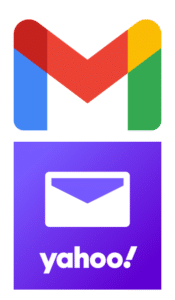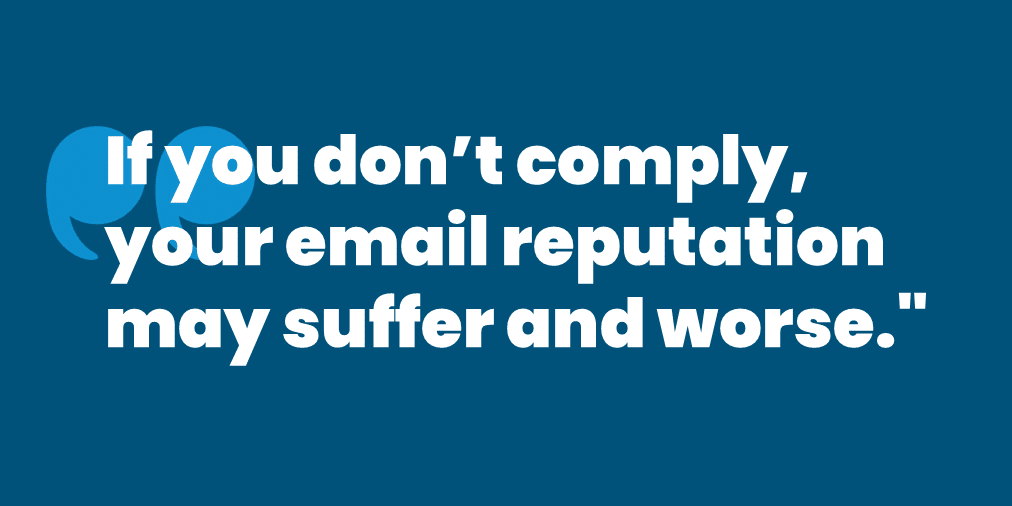
Starting February 1, bulk-email basics matter even more
Starting February 1, Google and Yahoo are requiring certain best practices for email senders—large and small—who address messages to Gmail and Yahoo addresses. If you don’t comply, your email reputation may suffer … and you could wind up blacklisted.
This is particularly important for smaller wealth or asset management firms who use programs like MailChimp or Constant Contact to communicate with clients. This is not meant as a technical guide, but rather a raising of a flag that some may need to seek technical expertise.
Is this you?
Bulk email is something that’s easy to get started doing. It’s not hard to create a MailChimp or Constant Contact account, upload a list, and send emails to your clients.
Unfortunately, it’s also easy to be unaware of some pretty dangerous pitfalls.
Let’s say you’ve followed a pattern along these lines:
- Way back when, you sent group emails right from Outlook. Maybe you sent messages to yourself and used bcc: addressing to enter your client names.
- At some point, you decided that wasn’t professional enough. You also wanted to systematize production of, say, your quarterly client letter. You signed up for MailChimp and uploaded a list.
- For the last several years—maybe a decade or more—you’ve used MailChimp a handful of times each year. You think you generally have good deliverability rates, but you’ve never had reason to dive into the analytics too closely. You know your clients are getting your messages because at least some of them talk with you about the content.
- Because things have more or less been working, you’re not particularly up to speed about email marketing rules and technical best practices. Maybe you have an outsourced IT service provider on call, but email isn’t something you’ve had reason to bring up.
In this scenario, you probably don’t have reason to think much about email deliverability and reputation. Time to change that.
Avoiding disaster
As you email to Gmail addresses, you build a reputation with Google, which wants its subscribers to receive only properly sent messages that subscribers actually want to receive. If your email reputation with Google suffers enough, you could find yourself unable to reach Gmail addresses through MailChimp or Constant Contact or other providers. Worse, you could find yourself unable to send regular emails (e.g., from your own Outlook address) to Gmail accounts.
Starting February 1, Google and Yahoo require that:
Your sending domain (typically your company web domain) is authenticated using SPF or DKIM authentication. SPF stands for Sender Policy Framework. DKIM stands for DomainKeys Identified Mail. Neither of these standards are new. They allow an email client (say, Gmail) to understand that MailChimp or another vendor truly is authorized to send on your behalf. (After all, that MailChimp email isn’t actually coming from your domain … it’s just prepared to look like it is.)
Your bulk emails allow simple unsubscription. No one likes to see a client unsubscribe from a corporate message … but you’d MUCH rather someone unsubscribe than report your message as “Junk.” An unsubscribe affects only the one recipient; a spam report can affect your entire ability to send emails.
Your spam reports in Google Postmaster Tools is below 0.1%. Say you have an email list of 800 clients you send to on a quarterly basis. If JUST ONE PERSON marks your message as spam, you’ll exceed the threshold for that message. BE CAREFUL with your list.
What to do
Of course, none of this is news to MailChimp, ConstantContact and other providers. It’s in their interest to help you maintain a good email reputation. You’re likely to find good help from the vendor, but there are steps you have to take away from the email platform.
Specifically, you need to have access to the domain settings to create the appropriate records. You may need input from an IT provider to be sure everything is as it should be.
If you’re exploring these topics on your own, something you can try is sending a message to a service such as https://www.mail-tester.com/. Setup a message the way you would for clients. Then, go to Mail-Tester and collect a recipient address; include that address on a test message. Review the report for problems. You’ll see, for example, if your DKIM record is properly in place. (Note: as of this writing, Mail-Tester and MailChimp have a compatibility hiccup that may prevent testing in some situations.)
How to think about all this
There’s so much you can do on your own. Email deliverability and reputation looks like one of those things … but unless you know your way around your domain settings, it isn’t.
Be careful with emails. Your ability to send your clients—including those with Gmail addresses—corporate emails is something you probably take for granted. Don’t.
Would you like to talk more digital strategy? Lowe Group’s LG Digital offers a range of services related to digital marketing, send us a note for more information.
Subscribe.
Receive the latest news and insights from Lowe Group.