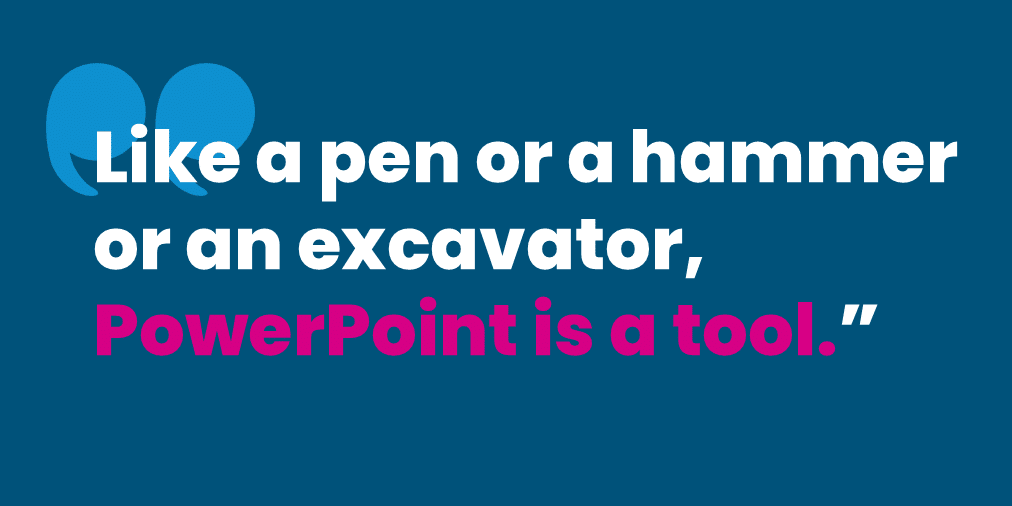
PowerPoint is a tool for these three jobs
Key takeaways:
- PowerPoint is a basic form of communication within RIA firms. It’s often used ineffectively—and can work against an investment professional’s message coming through to an audience.
- PowerPoint is a tool like any other—it’s good for some purposes and isn’t for others.
- Use it effectively to control attention, control the story and show graphics.
Recently we helped the investment team at a fast-growing RIA rethink how its members present market and model updates to the firm’s wealth advisors at monthly meetings. These are virtual meetings with advisors spread across the country; they are crucial for giving the advisors confidence in the firm’s investment program and implications for clients whenever changes are made.
We helped the investment team ensure its messages are advisor-centric and deliver those messages without distracting elements. Part of this work focused on the use of PowerPoint.
PowerPoint gets a bad rap, and rightly so. Amazon famously forbids it in management meetings. Instead, a manager with material to share prepares a written memo; colleagues read the memo silently before discussing it. Less famously, portions of the U.S. military have forbidden PowerPoint presentations, recognizing that using the form can prompt glibness where subtlety is called for.
To me, these and other such PowerPoint banishments are admirable not because PowerPoint is inherently bad—it isn’t—but because they realistically assess whether the tool is right for the job.
That’s the key point, here: like a pen or a hammer or an excavator, PowerPoint is a tool. It’s useful for some things and not for others.
In our work with our financial industry clients, when PowerPoint is used to provide a backdrop for a spoken presentation (whether by video or in person), here’s what it’s useful for:
- Controlling attention
- Controlling the story
- Showing graphics
Controlling attention
Ironically, PowerPoint is good for controlling attention, but used incorrectly, it divides attention. This is one reason people despise presentations that consist of stacks of bullet points. Think about it: in a Word document, you probably welcome the visual and stylistic shift provided by a set of bullet points. Why isn’t that welcome in PowerPoint?
It’s because you aren’t just reading. You’re listening. That stack of bullet points just divides your attention between the speaker and what’s on the screen. As a listener, you’ve probably played the game—not a very enriching game, I must say—of listening for how the speaker either will or won’t slightly vary the spoken words from what’s on the screen. If that’s what has you on tenterhooks, the presentation is doomed.
So, the big message for “controlling attention” is don’t compete with yourself. You don’t have to put on the screen every aspect of your presentation. You can instead just use the slide as a backdrop for what you have to say. But if you do put the sequence of your ideas on the screen (and it’s fine to do so), keep the words short and simple. Use simple builds (animations, in which a phrase appears on a click) to present parallel points. Doing so can help give listeners confidence: they’re following you; they’re getting how these ideas fit together; they’re listening.
Another aspect of controlling attention is limiting each slide to one main idea. That “idea” could be “here are the three things we’re going to talk through next.” Or it could be a chart or picture—no words at all—the gives emphasis to what you’re saying aloud. Just don’t put listeners in the position of having to gauge what part of the slide you’re talking about … that’s less annoying to them than stacks of bullets, but it divides attention nonetheless.
Also, make sure everything on the screen is legible. If it can’t be made legible, then use a handout (or email a PDF) instead. Frustration divides attention, too.
Controlling the story
Here, the foundational idea is that you have something of value to convey to your audience … or you wouldn’t be delivering the presentation. Maybe you are giving a monthly investment-team update with three market highlights. Maybe you are providing instruction on how to do a task.
In these and most other business situations, the entire presentation starts with your audience. How audience-centric can you make your presentation? Can you write the main title and section title in terms they care about? Can you order the ideas according to how they think? The entire flow of your presentation needs to meet your audience’s needs.
And that means one slide must logically flow to the next. Here’s a good way to think about it:
- In the title of your slide, make a point. So: “Equal-weight S&P 500 finally outperforming the Mag 7” (ha!), not “Equal-weight S&P 500 update.”
- Then, consider using the bottom of the slide to deliver a takeaway point (ideally as a “build” so it isn’t on-screen until you’re ready for it); this is one context in which you can put a sentence on the screen and read it. People enjoy knowing they’ve listened to you for a minute or two, have absorbed the message, and now get the takeaway.
- Now, make sure that the point you make at the top of the next slide logically follows the takeaway you’ve just shared.
In this way, you’ll make sure that each slide has a message and that each message links cleanly to the next. If you do this, and you frame things in an audience-centric way, you will put people at ease and they will give you their attention.
Showing graphics
Controlling attention and controlling the story can be done well—and in many cases, better—without using PowerPoint at all. Think about the TED talks you’ve listened to online. The speakers control attention and control the story just fine without slides! Your use of PowerPoint, therefore, may be as much about what’s customary as it is about what’s useful. But customary can matter so using the tool in effective ways to control attention and story-flow is required.
Here, though—in showing graphics—we arrive at something PowerPoint can do very well. While you could send a PDF ahead, or pass out a handout, it’s smoother to put a graphic on the screen and point to it (maybe literally, if presenting in person).
In fact, some of the best presentations you’ll see in the investment industry consist of an investment professional sharing charts. The slides may consist of just:
- A title that makes a point
- One chart
- A small line of source credits
Still, even simple, image-oriented slides can go wrong. The most common problem is people not being able to read or understand what they’re looking at. If you are going to include a chart, it must be legible to everyone in the room. Stick with just one chart at a time (unless there’s a clear reason for a side-by-side comparison). And if there is a portion of the chart that relates especially to the point you want to make, highlight it—maybe with an arrow or, if you’d like to get a little fancier, by lightly shading the rest of the slide and leaving the key area unshaded.
Beyond charts, another good use of graphics is showing your audience what it knows already. For example, if you’re presenting updates to an investment model, you can show screenshots of the software advisors use to interact with the model. By putting your comments in familiar, visual context, you can focus attention on the aspects that are new.
Secondary to your message triangle
Used well, PowerPoint can help build your message while also building your audience’s knowledge and awareness. A good slide presentation can help both parties stay comfortable and focused. Of course, you may not need it. You may just need a crisp, audience-centric message triangle—which is more universally useful than PowerPoint.
But when you do need PowerPoint, use the tool in ways that help you deliver your message without unnecessary distraction.
Subscribe.
Receive the latest news and insights from Lowe Group.